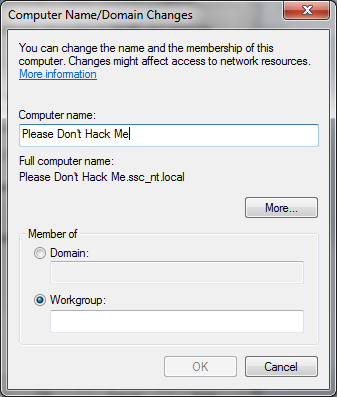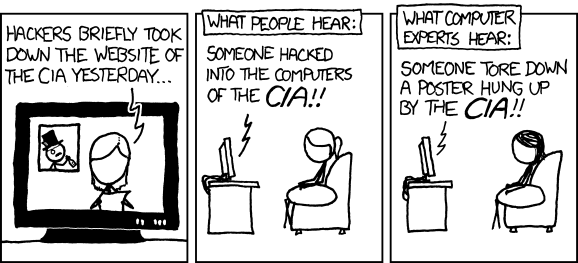When is the last time you backed up your important data? Not just photos of your dog, but anything important on your cell phone, computer or tablet?
March 31st is World Backup Day, an attempt to educated everyone on the importance of regular backups of all sensitive data. According to the website:
30% of people have never backed up any data
113 phones are lost or stolen every minute
29% of all data disaster are caused by accident
1 in 10 computers are infected with a virus every month.
Pretty frightening statistics. The easiest way I explain it to people is to think about what you have on your devices. If they all suddenly caught on fire, what would you lose that is irreplaceable?
March 31st is World Backup Day, an attempt to educated everyone on the importance of regular backups of all sensitive data. According to the website:
30% of people have never backed up any data
113 phones are lost or stolen every minute
29% of all data disaster are caused by accident
1 in 10 computers are infected with a virus every month.
Pretty frightening statistics. The easiest way I explain it to people is to think about what you have on your devices. If they all suddenly caught on fire, what would you lose that is irreplaceable?
Taxes, mortgage documents, anything that you might need access to at some point should be backed up. And if all you have is a paper copy, get it scanned and back it up.
So where should you put it? If you're thinking ahead, you already have a fire safe for your important documents. Go to your nearest electronics store and pick up a USB flash drive. Save all your documents, photos, etc and toss it into the safe. I'd advise you to set a reminder every month to revisit these backups in the event you've added anything else important.
How about your phone? Most of you probably use either iPhones or Android devices, and both have built in backup abilities. iPhones can be backed up using iTunes and I would suggest backing up to their cloud services as you will be able to access that backup from any computer you can log into. If you back up to your computer and the hard drive crashes, you're out of luck.
Android devices backup and restore with google. How to do so depends on your carrier and device. Search through the settings app on your device for a way to back up the phone, or contact the help line at your carrier.
Another option is cloud storage. All of my important documents are immediately loaded onto the storage I pay for. Many places will give you free storage up to a certain amount (5GB usually) but you can pay for more if you need it.
Remember: There are two kinds of hard drives: Ones that have failed and ones that haven't failed yet. No computer storage should be considered forever, so back up often and in multiple places. You never know what could happen.